GymMaster software combined with door access hardware form an access control system which allows automated individualized entry
Note - our staff will set up the back-end for you, connecting your hardware and doors with GymMaster
Additional settings to create particular access rules can be managed here.
Once the Gatekeeper system is set up, you can manage access and door readers via Settings > Door & Readers.
Note that;
Each reader is associated with a certain door and Gatekeeper
Reader name should be chosen to identify which reader a member has swiped
Door status can be changed from Open to Locked or Active
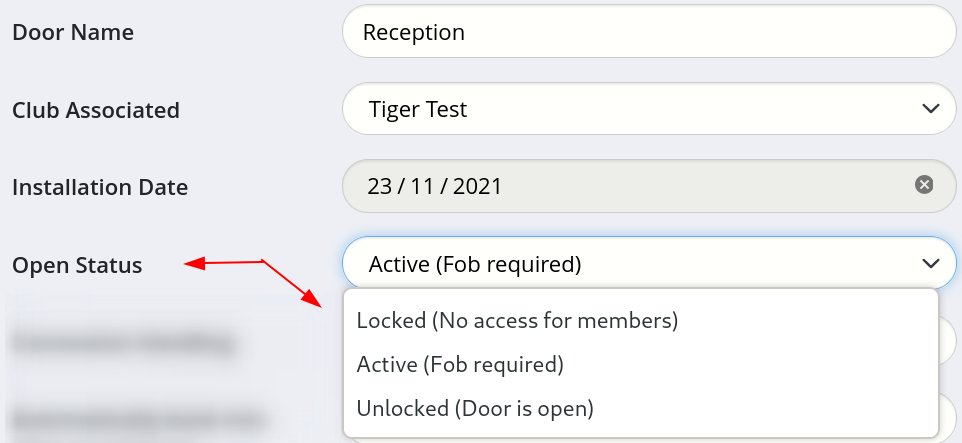
Controlled doors can be set to automatically book a member or deny access if no booking is made
Any door can be assigned as Female Access Only or Restricted Door
Options to display door information in Last Visits report, designate door as Exit Door, or set up as a Tailgating door where Tailgating service is enabled
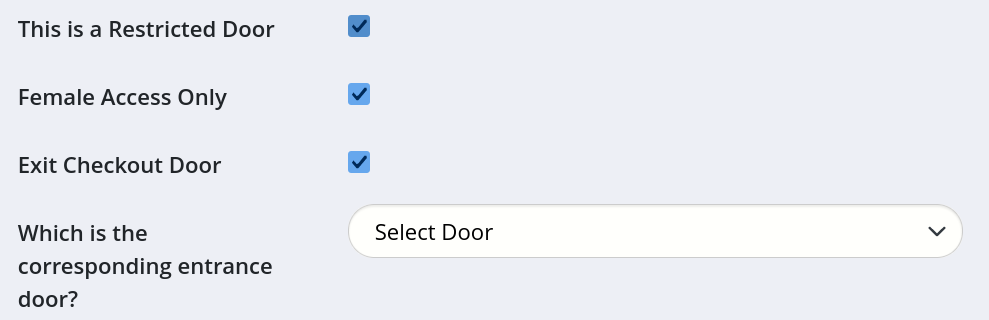
Door & Readers page summarizes current Gatekeeper status with option to restart software or reboot hardware
Next - Door Access