Memberships are agreements between club and your members, providing members access to your club, services and classes in return for payment
When members sign-up online, memberships will automatically be added under their member page membership tab.
When purchasing in person, follow the following steps;
Go to Membership Tab found on Member Details page.
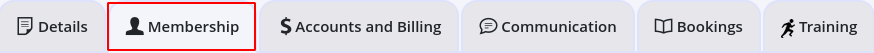
Select membership category from the dropdown box
Select membership to purchase
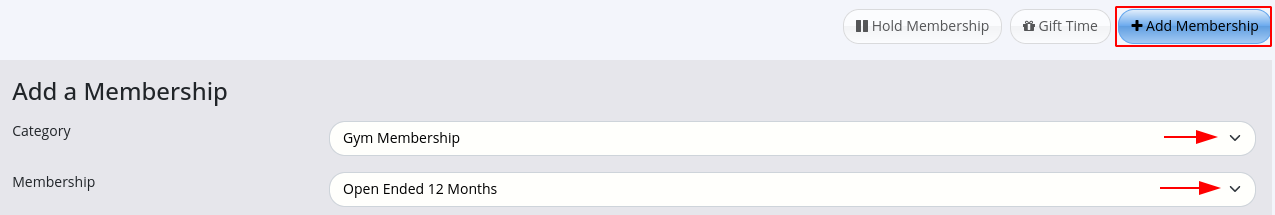
Select the Start Date; this is the date the membership will be valid from
Details required from here will differ depending on the structure of the membership, complete details as required
Once purchased, you can manage you clients membership via the Memberships tab within the member’s page
Next - Frequently Asked Questions