The Home Dashboard provides visual access to your Reports and metrics
A summarized Weekly Schedule is displayed on the Dashboard, where you can view each day’s class bookings by selecting the date or expanding the entire schedule for the next week using the double arrow icon.
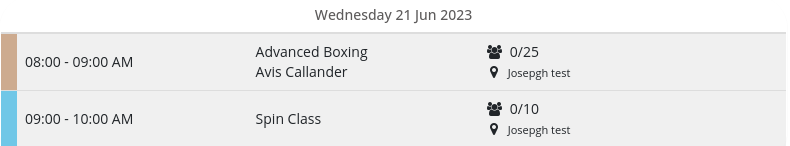
Next - Prospect Funnel